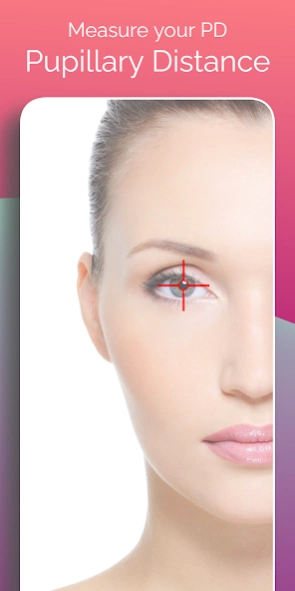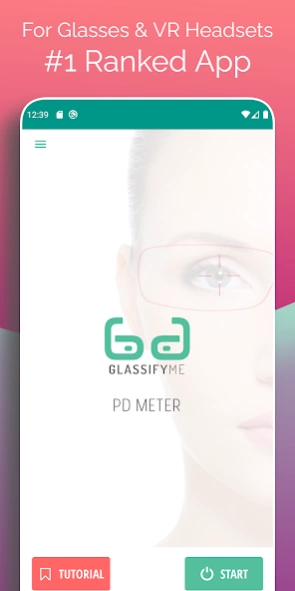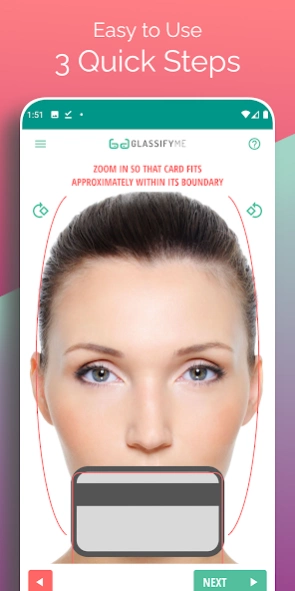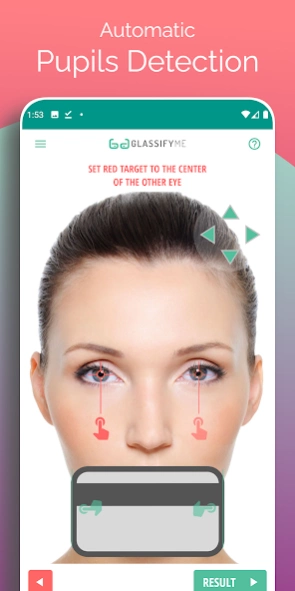Pupil Distance PD Glasses & VR 1.6
Paid Version
Publisher Description
Pupil Distance PD Glasses & VR - Measure your Pupil Distance for Eyeglasses and VR headsets in 3 quick steps.
#1 Top Ranked App for measuring Pupillary Distance also known as PD.
PD Meter App by GlassifyMe is the perfect tool to measure your Pupillary Distance (PD) quickly and accurately. Simply take a picture holding a standard sized card with the magnetic strip facing the camera and let us do the rest.
Note: Using a credit card is NOT required, nor recommended. Please use a points or rewards card. The card is only used for the purpose of reference sizing.
What is PD?
PD, short for Pupillary Distance, is the distance between the center of your pupils in millimeters. This measurement is important during the manufacturing of your prescription glasses to ensure you get proper vision. This measurement is also needed for your VR (Virtual Reality) headsets.
Why PD Meter App?
• Measure your Distance and Reading PD in 3 quick steps
• Automatically detects your eyes and pupils
• Advanced algorithm that calculates and gives precise results
• Take a selfie, ask a friend to take your picture, or import photo from gallery.
** Watch the full video tutorial at https://youtu.be/eIuSNoEZWig
About Pupil Distance PD Glasses & VR
Pupil Distance PD Glasses & VR is a paid app for Android published in the Health & Nutrition list of apps, part of Home & Hobby.
The company that develops Pupil Distance PD Glasses & VR is Tech+Beyond. The latest version released by its developer is 1.6.
To install Pupil Distance PD Glasses & VR on your Android device, just click the green Continue To App button above to start the installation process. The app is listed on our website since 2022-10-26 and was downloaded 53 times. We have already checked if the download link is safe, however for your own protection we recommend that you scan the downloaded app with your antivirus. Your antivirus may detect the Pupil Distance PD Glasses & VR as malware as malware if the download link to techpositive.glassifyme is broken.
How to install Pupil Distance PD Glasses & VR on your Android device:
- Click on the Continue To App button on our website. This will redirect you to Google Play.
- Once the Pupil Distance PD Glasses & VR is shown in the Google Play listing of your Android device, you can start its download and installation. Tap on the Install button located below the search bar and to the right of the app icon.
- A pop-up window with the permissions required by Pupil Distance PD Glasses & VR will be shown. Click on Accept to continue the process.
- Pupil Distance PD Glasses & VR will be downloaded onto your device, displaying a progress. Once the download completes, the installation will start and you'll get a notification after the installation is finished.